A CMMS platform should never stop evolving alongside the industry it serves. As a true partner to users, FSI prioritizes ongoing learning and growing to meet the needs of those who rely on the software. In 2024 this meant plenty of exciting releases that changed day-to-day workflows, from increased data visibility to streamlined access to the key tools that support required processes.
A refreshed, simplified user experience
One of the most significant changes in the FSI platform this year was a completely overhauled user experience. With more intuitive navigation and sleek visuals, the UI refresh brought a new look and feel to the CMMS. Updating the CMMS interface created easier paths to commonly-used features and better visualization to understand priority data.
Best in-class dashboards that streamline operations
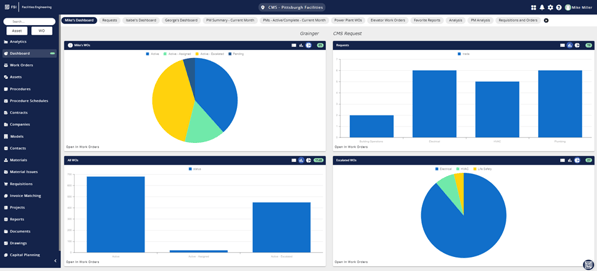
In 2024, FSI released a new Dashboards interface that offers a digestible, intuitive way to keep an eye on the metrics that matter most for each facility’s operations and identify actionable insights. With the ability to create custom views and reports, Dashboards centralizes key data that would otherwise require sifting through countless complicated numbers to identify patterns.
.png?width=1200&height=243&name=%E2%80%9CI%20loved%20Dashboards%20before%20these%20enhancements%20and%20now%2c%20they%E2%80%99r%20eon%20another%20level%E2%80%9D%20-%20(1).png)
The development of new Dashboards was supported by invaluable feedback from users testing the feature as part of FSI’s Early Adopter Program. If your team is interested in testing new enhancements and providing input, reach out to our team about being an Early Adopter.
No-code automations that adapt to unique workflows
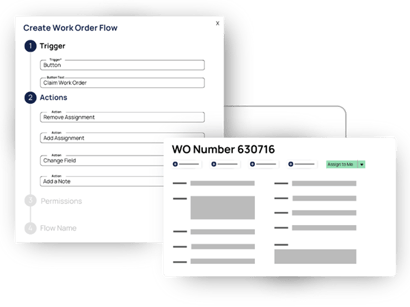
The latest in FSI’s 2024 developments, Flow is a free tool included in our core CMMS product that allows users to create no-code custom automations to simplify how work happens. Whether it’s assigning a service request or updating an asset status, these automations streamline multi-click processes and manual data entry to one click, adding efficiency and cutting down on room for error in manual work.
.png?width=1200&height=241&name=%E2%80%9CI%20loved%20Dashboards%20before%20these%20enhancements%20and%20now%2c%20they%E2%80%99r%20eon%20another%20level%E2%80%9D%20-%20(3).png)
Resource Center and In-App Training
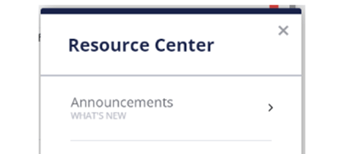
This year, the Resource Center was launched in the FSI platform to make it easier for users to find what they need – from important notifications to reference documents and in-app training modules, the Resource Center centralizes useful materials in one spot. Plus, notifications can be revisited instead of disappearing after viewing, so users never miss a memo.
With access to key resources in one place, it’s easier than ever to make sure teams using FSI have the knowledge they need. Whether an experienced user wants to test their knowledge and refine a skill, or a new hire needs to get up to speed on CMMS basics, the Resource Center is there to support.
Integrations that keep users in one platform – from materials management to rounding
Emphasizing compatibility with the other platforms FSI customers utilize creates smoother workflows, more reliable data, and more efficient processes. Some of this year’s partnerships that make work easier in FSI’s CMMS include:
PartsSource
Integrated materials procurement saves countless hours in sourcing and purchasing. Launch PartsSource and browse relevant parts from within an FSI work order.
Fluke OneQA
Integrating with Fluke Biomedical OneQA workflow automation capabilities allows users to launch and capture device testing results directly within CMS.
Cynerio
The Cynerio integration makes it easier to stay on top of network security concerns. If vulnerabilities are detected in a device connected to the network, a work order is automatically created to address it.
CRx
CRx Rounding integration supports deficiency management with integrated rounding, permits, and emergency management capabilities to optimize workflows.
ServiceNow
Simplify service requests with a ServiceNow integration that creates a seamless process for creating and routing work orders and keeps ServiceNow updated when work is complete.
Veoci
The Veoci integration boost efficiency in rounding workflows, allowing users to initiate work order creation from within the CMMS and stay up to date with real-time data synchronization across platforms.
Enhancements that simplify CMMS navigation, standardize reporting, and help prioritize work based on data points
Amid new feature releases, the FSI platform also undergoes constant enhancements to fine-tune the user experience and add useful capabilities. Some of the top enhancements in 2024 have been:
- Access to View in the core CMMS application
- Added ability to track Asset Downtime
- Added compliance safety check to verify an asset has all the correct procedures for their procedure group
- Added Out of Compliance date field to help users make more informed decisions on maintaining their equipment
- Added the option of manually generating a procedure without advancing the next due date
- Created and improved 30+ reports
- Enhanced Zone Assignment setup with Scheduled Start and End dates
- Enhanced the Clipboards application to be small-device friendly
- Added indicators to identify procedure reading failures more easily
As 2024 comes to an end, the FSI team is ready to launch a product roadmap with broad customer input - our goal is to create enhancements that continue to connect with real Facilities and HTM needs, both in the office and in the field.
Interested in supporting your teams with a CMMS that grows with you? Contact us here for more details.