A CMMS should be designed to handle the complexities of maintenance operations – but having the capability to handle lots of data and processes means that CMMS platforms can come with a learning curve.
At FSI, we recognize these challenges and continually make changes and enhancements to CMS to streamline and create an easy-to-use tool for any technician/user. Our latest update to CMS includes the easily-accessible Resource Center: a new home for all of the essential information our users need, including FSI news and helpful guides for navigating the software.
Located in the bottom right of the screen throughout our core CMS application, the Resource Center is available to all FSI customers and provides a one-stop shop for learning and self-service. We sit down with Jen D’Alessio, Product Manager, to walk us through an overview of the Resource Center and how the development is core to our values of “Customer Inspired” and “Solutions-First.”
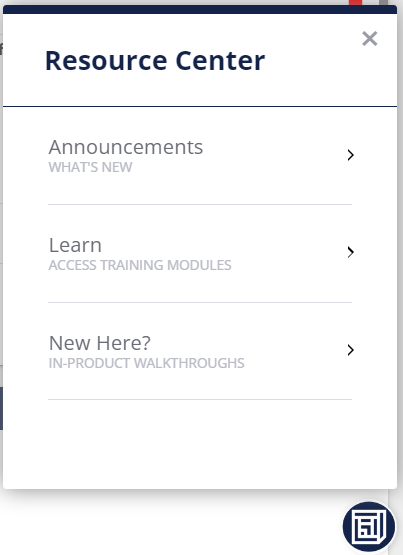
Announcements
The first section users will see in the Resource Center is "Announcements." This will house announcements from the FSI Team, including:
- Release notes
- Important information about maintenance windows
- Exciting upcoming changes
- New feature reveals
- General FSI updates
Rather than a popup that users cannot return to after closing, this tab will keep these notes to revisit whenever needed.
Learn
The second section available in the Resource Center is the "Learn" section. This is a dedicated self-service training option for users, offering Learning Modules to help develop CMS knowledge. Guides in this section are paired with knowledge-checking quizzes to identify opportunities for further learning for both new and seasoned CMS users, as well as providing certificates of completion that can be given to managers to show CMS training.
New Here?
The final section in the Resource Center is the "New Here?" section. Here, users will find walkthroughs of key CMS functions. New users will find this particularly useful as an education tool when first getting into CMS, but it is also an excellent resource for existing users who may need a refresher on certain features that aren't utilized frequently.
Hear from Jen D'Alessio, Product Manager
What was the overarching goal in developing the Resource Center?
Our goal was to provide one place for users to get information they need – an easily accessible home that can be revisited at any time. In the past, we’ve used the CMS Login screen and pop-up messages – both of which are temporary and if closed (because a user needs to handle a work order) it no longer displays.
What differences do you hope customers see in their daily work as a result of implementing the Resource Center?
We’re hoping users will see differences in a few key areas. With the “Announcements” section, they should get more of a heads up on news or updates that may impact them. With the “Learn” and “New Here?” sections, it will be a big difference in terms of educational resources and support. If someone is new to the system or needs a refresher on a certain function, the supporting material is there and easy to find. With modules that direct to The Neighborhood, customers will also be able to connect with fellow CMS users and benefit from that peer-to-peer support.
How do you hope that the Resource Center changes how users interact with CMS?
We’re hoping that it creates more of a two-way street of information, rather than just throwing messages at people. We’d like for it to foster more communication, with users asking more questions and giving more feedback on their experience using CMS. This application is built to help our users, we don’t write it for ourselves, so making sure they get the information that they need – like important release notes – and feel they are able to speak up about changes or new features they’d like to see is really what we’re trying to achieve.
What would you recommend users explore first in the Resource Center?
It depends on where a user is in their journey using CMS, but announcements is a great place to start for anyone to stay updated on important news. For new users, I would recommend exploring the “New Here?” section for CMS walkthroughs that we’ll be adding to over time. For more seasoned users, “Learn” is going to be a tool to gain more skills as their role and work evolve or identify potential gaps in their CMS knowledge through brief trainings. So far, it’s been eye-opening for those who have done the trainings to see there is more they could be taking advantage of in the platform.
Of FSI's company values – Customer Inspired, Solutions-First, One Team, and Impactful Experts – which ones do you think factored into the development of the Resource Center the most?
All of our values factored in, but the two key ones for this project were Customer Inspired and Solutions-First. This development was a direct response to users needing easier access to information like announcements that they didn’t have time to read when logging in or answers to questions they have that may not necessitate a Customer Support ticket. Solving the questions users had of where to go with inquiries and making information more discoverable was really the guiding force.
The Resource Center is one of several new tools planned for FSI customers this year. Throughout the year, our Customer Success, Support, and Product teams compile user feedback that drives our product roadmap. As more users begin to utilize the Resource Center and more content gets added, we hope to see the tool become a primary source of information for everyone in CMS and an asset that enables users of all experience levels to be able to upskill or learn how they could be using the platform more fully.