Experience more of what Custom Maintenance Software can do to enhance your operations.
Custom Maintenance Software (CMS) brings you a flexible CMMS user interface which can be customized to be as simple as a list of an individual’s assigned work orders and PMs immediately upon logging into the system – or a dashboard showing a variety of information such as open PMs on Life Safety Equipment, Pending Service Requests entered electronically by the hospital staff, PM Completion Percentages for the current month, and more!
CMS 4.0 Online Navigation
Below are links to the various menu items in CMS 4.0 Online. You can access each module by clicking on the menu button at the top left of the page. The navigation menu will drop down and you can select the module you would like to use from there.
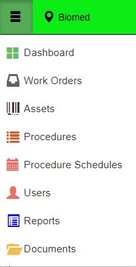
The Dashboard is your home page for CMS 4.0 that provides you with customizable, pertinent information at a glance so that you see everything you need to see immediately. The Dashboard can be easily reached from any section within CMS by clicking the Dashboard link on your navigation bar.
The CMS 4.0 Work Orders system can be accessed by clicking on this menu item.
Learn how to Create, search, and edit Assets within CMS
This section shows you how to create, edit, and search Procedures in CMS Online
Here you can create a new user, search for an existing user, change a user’s configuration, and set up zone assignments for work orders.
This is where you go to generate reports.
Learn how to effectively organize, share, and manage your facility’s electronic documents here.
Discover this wonderful new communication tool and how it can enhance your facility in this section.

